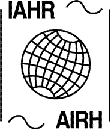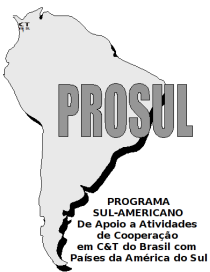How to upload your corrected paper
1- Login with your username and password (the one you used when uploading the abstract).
2- Click over "Author" link.
3- Click over "PAPER IN REVIEW" (Fig. 1).

Fig. 1: click over "PAPER IN REVIEW"
4- In "Director Decision" section, click "Browse" to select the corrected PDF version of your paper (Fig. 2), then click "Upload" (Fig. 3)

Fig. 2: browse to select the corrected PDF version of your paper

Fig. 3: upload your paper
5- The last step is to notify the director that you have done the required changes by clicking over the email button (Fig. 4). A email window will open where you can write to the director(Fig. 5)

Fig. 4: click over the mail icon to notify the director

Fig. 5: write and send notification to director