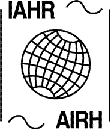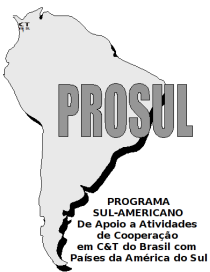How to upload your paper
1- Login with your username and password (the one you used when uploading the abstract).
2- Click over "Author" link.
3- Either click your abstract title or "Awaiting Upload" (Fig. 1).

Fig. 1: click your abstract title
4- Click "Browse" to select only the PDF version of your paper (Fig. 2), then click "Upload" (Fig. 3)

Fig. 2: browse to select the PDF

Fig. 3: upload your paper
5- Click "Save and continue".

Fig. 4: click "Save and continue"
6-Within "Supplementary Files" click "Browse" to select the original version of your paper in MsWord or LaTeX, and figures (Fig. 5), then click Upload (Fig. 6). A new windows will open, asking for details of the file you already uploaded, it is only necessary to complete the file title. Then click "Save and continue" (Fig. 7).
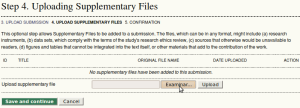
Fig. 5: "Browse" to select your original version of your paper
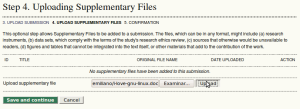
Fig. 6: upload the file

Fig. 7: complete the title in the supplementary file form
7- Repeat the previous process for each supplementary files (remember to include all your figures), then click "Save and continue" (Fig. 8)

Fig. 8: uploading more supplementary files
8- To confirm your submission click "Finish Submission" (Fig. 9)

Fig. 9: click "Finish Submission"